It occurs to me that I had a very sluggish performance with Kali install on Hyper-V.
I have assigned plenty of CPU and memory for this particular VM but when I ran it, the mouse cursor seems to be a bit too laggy.
One likely reason is that installation location is in external M-2 drive.
But then again, I have many other VMs running from this external VM. Only this particular Kali linux seems to be having the issue.
I tried different methods which I could find online. I tried maginfier, updates, screen resolution, increasing RAM, Linux Integration Service, just to name a few.
None of those methods took away the laggy mouse cursor issue. Well at least completely.
Eventually, I tried to change the desktop environment.
Kali has its own default desktop environment XFCE.
I tried to change back to GNOME desktop and the sluggy cursor issue seems to get resolved. I swapped between these two desktop environments and I feel like GNOME is much more responsive so Im currently sticking with that.
May be if you have been having the same issue, you can give it a world.
From Terminal, launch Tasksel
$ sudo tasksel
and select gnome, move your up down arrow keys and space bar to select.
Log out and log back in. And select the desktop enviroment on the login screen.
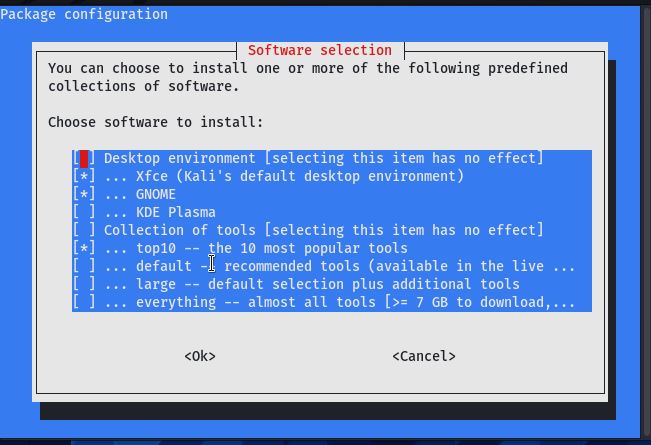
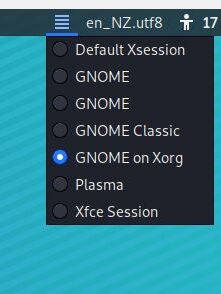
Hope that fixes for you.
Cheers
Teza